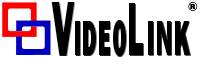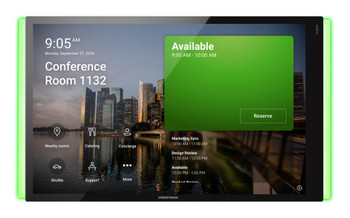Crestron
10.1 in. Room Scheduling Touch Screen for Microsoft Teams® Software, White Smooth, includes one TSW-1070-LB-W-S light bar
- SKU:
- TSS-1070-T-W-S-LB KIT
Description
A stylish and versatile wall mount touch screen designed specifically to run the Microsoft Teams® Panels scheduling application. Installs quickly and easily, with simple web-based configuration and cloud-based management and requires no control system or programming.
Includes one TSW‑1070‑LB series room availability light bar with the touch screen for a complete room scheduling solution.
Key Features
- Touch screen designed specifically to run the Microsoft Teams® Panels scheduling application
- Delivers a superior and cost-effective alternative to consumer tablet devices
- 10.1 in. (257 mm) widescreen capacitive touch screen display
- Standard U.S., U.K., and European electrical box installation with additional mounting options available
- Single wire Ethernet connection with PoE or PoE+ power
- Wi‑Fi® network connectivity
- Dual USB 2.0 ports for room availability accessories
- Enterprise grade security and authentication
- Choice of white or black smooth finish
- Includes one TSW‑1070‑LB series light bar
Crestron® TSS-1070 series touch screens are designed to enhance and simplify room scheduling across an enterprise. The TSS-1070 installs near a meeting room or huddle space to provide a clear indication of its availability and scheduling and integrates seamlessly with the Microsoft Teams® Panels scheduling application.
The TSS-1070-T-LB KIT includes one TSW‑1070‑LB series room availability light bar with the touch screen, providing for a complete room scheduling solution out of the box.
Microsoft Teams Panels
The native Microsoft Teams Panels scheduling application helps to maximize productivity and manage usage for meeting spaces via Microsoft Teams. The touch screen can be configured to use the Microsoft Teams scheduling calendar, allowing users to book meetings through their Microsoft Teams account. If desired, the room can be reserved on the spot for an ad hoc meeting.
Built for Enterprise Scheduling Applications
The TSS-1070 is engineered to meet the demands of a corporate office, conference center, or education environment. Its 10.1 in. (257 mm) capacitive display provides an intuitive user interface. A smaller 7 in. (178 mm) version (TSS‑770 series) is also available.
- Functional: The TSS-1070 provides a compact unit for scheduling applications that mounts over a standard electrical box or cutout. The TSS-1070 offers high‑speed Ethernet and PoE/PoE+ connectivity, or, for deployments without access to Ethernet, it can be connected to the network over Wi‑Fi® communications via a local wireless access point (WAP).
- Versatile: Crestron offers a variety of mounting options for mounting the TSS-1070 to drywall, masonry, glass, mullions, and other surfaces. Optional light bar and hallway sign accessories are available to increase the visibility of the room availability status.
- Reliable: The TSS-1070 is purpose‑built for permanent installation and years of reliable 24/7 operation in a commercial environment. To ensure the latest features are available, the TSS-1070 checks nightly for app updates and loads the latest version automatically.
- Secure: The TSS-1070 employs enterprise-grade networking with robust security features such as 802.1X authentication, TLS encryption, HTTPS connectivity, and Active Directory® service integration. These features protect your network against service interruptions and malicious intrusions.
- Manageable: The TSS-1070 features cloud‑based provisioning and management, which streamlines configuring, monitoring, and updating the touch screen on the network. The TSS-1070 also supports SNMP, so it can be monitored by your IT administrator.
Status Indicator Options
The TSS-1070 provides dual high-speed USB 2.0 ports for connecting Crestron room scheduling accessories (sold separately) to the touch screen that enhance an enterprise room scheduling solution.
- The included TSW-1070-LB series light bar provides a 180° visual indication of a room’s availability status, illuminating green if the room is available and red when reserved, with options for custom color mixing and programming.
- The optional SSW, SSW‑EL, SSC, and SSC‑EL series hallway signs feature a two sided acrylic sign face that can be custom engraved with the room name or number. The SIW‑100 offers a lower profile wall mount status indicator.
Bluetooth Beacon
The built‑in Bluetooth® proximity detection beacon works with the Crestron Go App and Crestron App to determine when a mobile device is in or near the same room as the beacon, and signals the mobile app to automatically display the appropriate controls and information for the room.
Proximity Sensor and Brightness Controls
The TSS-1070 provides a built-in proximity sensor that wakes the screen without requiring any user interaction, and automatic brightness controls ensure optimal visibility under varying lighting conditions.
Power over Ethernet
PoE (Power over Ethernet) eliminates the need for a local power supply or any dedicated power wiring. Crestron PoE switches (CEN‑SW‑POE‑5 or CEN‑SWPOE‑16, sold separately) offer a total networking solution with built‑in PoE for multiple touch screens. A PoE Injector (PWE‑4803RU, sold separately) is also available to support a single touch screen.
NOTE: PoE+ is required when connecting a light bar or hallway sign via USB. Refer to the “Power” specifications for more details.
XiO Cloud Service
The TSS-1070 is compatible with the XiO Cloud® service, which remotely provisions, monitors, and manages Crestron devices across an enterprise or an entire client base. Built on the Microsoft® Azure® software platform and utilizing Microsoft's Azure IoT Hub technology, XiO Cloud enables installers and IT managers to deploy and manage thousands of devices simultaneously. Unlike other virtual machine‑based cloud solutions, Azure services provide unlimited scalability. For more information, visit www.crestron.com/xiocloud.
Wall Mount Options
Using the bracket provided, the TSS-1070 is easily installed over a 2‑gang or 3‑gang US electrical box, or a 2‑gang European or UK electrical box. A security latch option is included to deter unauthorized removal of the touch screen.
Additional wall mounting options are available using the optional TSW‑UMB‑70 universal mounting bracket, TSW‑UMB‑70‑PMK preconstruction mounting kit, and TSW‑UMB‑70‑BBI back box (sold separately).5
Optional Mounting Accessories
The TSS-1070 supports numerous optional mounting accessories (sold separately) that allow the touch screen to be installed in all kinds of installations:
- The TSW‑1070‑MSMK multisurface mount kit allows a TSS-1070 touch screen to be mounted directly to virtually any flat surface, which is ideal for mounting at the entrance to a meeting space for room scheduling applications.
- The TSW-770/1070-MUMK allows the touch screen to be attached to the mullion of an interior glass wall, window, or partition.
- The TSW‑770/1070‑RMB-1, TSW‑770/1070‑RMB‑2, and TSW‑1070‑RMB‑3 retrofit mounting brackets allow for retrofit installations in place of an older Crestron touch screen (APAD, CT‑1000, LC‑1000, TPS‑4L, TPS‑6L, or TPS‑2000L) without having to tear out the old mounting hardware or patch the wall.
- Thought not typical for most scheduling applications, the TSW‑1070‑RMK‑2 rack mount kit can be used to mount the touch screen into a 19 in. rack. When installed, the touch screen occupies four rack spaces.
| Room Scheduling Support | |
| Microsoft Teams® Panels | Includes native support for Microsoft Teams Panels scheduling application |
| Languages | |
| Crestron Fusion | Chinese (Simplified), Chinese (Traditional), Danish, Dutch (Netherlands), English (US), English (UK), French, German, Hebrew, Italian, Japanese, Korean, Norwegian, Portuguese (Brazil), Portuguese (Portugal), Russian, Spanish, Swedish |
| Wired Communications | |
| Ethernet | 100 Mbps, auto switching, auto negotiating, auto discovery, full/half duplex, TCP/IP, UDP/IP, CIP, DHCP, SSL, TLS, SSH, SFTP (SSH File Transfer Protocol), IEEE 802.1X, SNMP, IPv4 or IPv6, Active Directory® service authentication, HTTPS web browser setup, XiO Cloud® client, IEEE 802.3at compliant |
| USB | USB 2.0 host for light bar or hallway sign |
| Wireless Communications | |
| Transceiver | IEEE 802.11a/b/g/n/ac Wi-Fi (2.4 or 5 GHz 2-way RF), static IP or dynamic IP via DHCP |
| Security | 64 and 128-bit WEP, WPA and WPA2-PSK with TKIP and AES |
| Range | Up to 50 ft (15 m), subject to site-specific conditions |
| Bluetooth® Hardware | Crestron Bluetooth beacon4 |
| Touch Screen Display | |
| Display Type | TFT active matrix color LCD |
| Size | 10.1 in. (257 mm) diagonal |
| Aspect Ratio | 16:10 WUXGA |
| Resolution | 1920 x 1200 pixels |
| Brightness | 400 nits (cd/m²) |
| Contrast | 1000:1 |
| Color Depth | 24 bit, 16.7M colors |
| Illumination | Edgelit LED with auto brightness control |
| Viewing Angle | ±80° horizontal, ±80° vertical |
| Touch Screen | Projected capacitive, 5-point multitouch capable |
| Buttons | |
| Hard Keys | (6) Virtual buttons in collapsible universal tool bar, per‑button show/hide, preconfigured with icons for Power, Home, Lights, Up, Down, and Microphone |
| Reset | (1) Pin hole on rear panel for hardware reset |
| Audio | |
| Features | Built-in speakers for touch feedback and alerts |
| Connectors | |
| LAN PoE | (1) 8-pin RJ45 connector, female, with 2 LED indicators; 100Base-TX Ethernet port; PoE+ PD port; Green and yellow LEDs indicate Ethernet port status |
| USB | (2) USB Type A connectors, female; USB 2.0 host ports; For optional room scheduling accessories |
| Power | |
| PoE (Power over Ethernet) | IEEE 802.3at Type 2 compliant PoE+ PD (Powered Device); - Normally requests 15 W from an 802.3at Type 2 PSE with LLDP advanced power management; - With room scheduling and USB enabled, requests 18 W from an 802.3at Type 2 PSE with LLDP; - Requests 30 W (PoE+ Class 4) from an 802.3at Type 2 PSE without LLDP; - Requests 15.4 W (PoE Class 0) from an 802.3af (or 802.3at Type 1) PSE NOTE: Enabling the USB port requires use of an 802.3at Type 2 PoE+ PSE. |
| Environmental | |
| Temperature | 41 to 104 °F (5 to 40 °C) |
| Humidity | 10% to 90% RH (noncondensing) |
| Heat Dissipation | 49 BTU/hr |
| Construction | |
| Housing | Plastic, smooth black or white finish, edge-to-edge glass with black or white surround |
| Mounting | Surface mount over a 2 or 3 gang US electrical box, 2 gang European (DIN 49073) electrical box, or 2 gang UK (BS 4662) electrical box; Lectern mount over a 2 in. H x 3 3/4 in. W (51 mm H x 96 mm W) cutout; 1-3/8 in. (35 mm) minimum mounting depth; Wall mount, surface mount, and rack options available separately |
| Dimensions | |
| Height | 5.87 in. (149 mm) |
| Width | 10.18 in. (259 mm) |
| Depth | 2.28 in. (58 mm) |
| Dimensions do not include the mounting bracket or add‑on accessories | |
| Weight | |
| 1.61 lb (730 g) | |
| Compliance | |
| Regulatory Model: M201923003 IC, CE, FCC Part 15 Class B digital device |
|