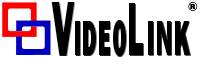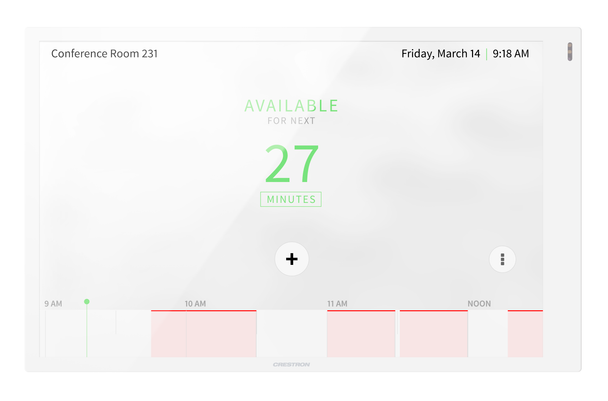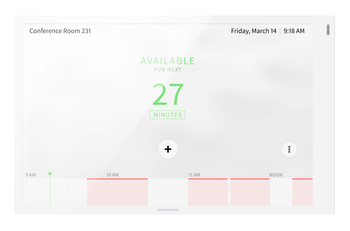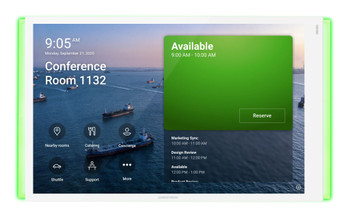Description
A stylish and versatile wall mount touch screen designed specifically for enterprise room scheduling applications. Integrates directly with various room scheduling services. Installs quickly and easily, with simple web-based configuration and cloud-based management and requires no control system or programming.
Key Features
- Next generation wall mount touch screen designed specifically for enterprise room scheduling applications
- Delivers a superior and cost-effective alternative to consumer tablet devices
- Integrates directly with various room scheduling services
- 10.1 in. (257 mm) widescreen capacitive touch screen display
- Standard U.S., U.K., and European electrical box installation with additional mounting options available
- Single wire Ethernet connection with PoE or PoE+ power
- Wi‑Fi® network connectivity
- Dual USB 2.0 ports for room availability accessories
- Enterprise grade security and authentication
- Choice of white or black smooth finish
Crestron® TSS-1070 series touch screens are designed to enhance and simplify room scheduling across an enterprise. The TSS-1070 installs near the entrance of a meeting room or huddle space to provide a clear indication of the room availability and schedule, and it integrates seamlessly with a variety of popular scheduling services.
Crestron Room Scheduling App
The native Crestron Scheduling app helps organizations to maximize productivity and manage usage for every meeting space. If desired, the room can be reserved on the spot for an ad hoc meeting. A CEN‑ODT‑C‑POE occupancy sensor (sold separately) can also be paired to the touch screen, allowing for occupancy status to be reported instantly to the scheduling app for no‑shows and unscheduled room usage.1
Crestron room scheduling also offers three levels of customization—ranging from simply configuring settings in the web user interface to modifying the application source code for a completely unique appearance—depending on the needs of an enterprise.
Running the Crestron Scheduling App, the TSS-1070 integrates directly with Crestron Fusion® software, Microsoft Exchange Server® software (for users of Outlook® software and Office 365® software), the Google Calendar™ calendaring app (including G Suite™ software), CollegeNET® 25Live® scheduling software, or Ad Astra® software. IBM® Notes® software is also supported through a Crestron Fusion on‑premises server.
Third-Party Scheduling Apps
The TSS-1070 includes support various third-party scheduling applications. New providers are made available via firmware updates. Whatever provider you choose, setup is as simple as connecting the touch screen to the network and choosing an app from the web-based setup menu or built-in setup screens. The selected app downloads from the cloud and installs on the touch screen without any programming or control system required.1,2,3
Built for Enterprise Scheduling Applications
The TSS-1070 is an enterprise-grade device engineered to meet all the demands of a corporate office, conference center, or higher education environment. Its 10.1 in. (257 mm) capacitive display provides an intuitive user interface dedicated for scheduling rooms and viewing essential meeting details. The UI can be customized and branded with your choice of background images and logos. A smaller 7 in. (178 mm) version (TSS‑770 series) is also available.1
- Functional: The TSS-1070 provides everything needed for scheduling applications in one compact unit that mounts over a standard electrical box or cutout. The TSS-1070 offers high‑speed Ethernet and PoE/PoE+ connectivity, or, for deployments without access to Ethernet, it can be connected the network over Wi‑Fi® communications via a local wireless access point (WAP).
- Versatile: Crestron offers a variety of mounting options for mounting the TSS-1070 to drywall, masonry, glass, mullions, and other surfaces. Optional light bar and hallway sign accessories are available to increase the visibility of the room availability status.
- Reliable: Consumer tablets are meant for mobile handheld use and not permanent installs. By contrast, Crestron touch screens are purpose‑built for permanent installation and years of reliable 24/7 operation in a commercial environment. To ensure the touch screen is using the latest features, the TSS-1070 checks nightly for app updates and loads the latest version automatically.
- Secure: Crestron touch screens employ enterprise-grade networking with robust security features such as 802.1X authentication, TLS encryption, HTTPS connectivity, and Active Directory® service integration. These features protect your network against service interruptions and malicious intrusions and ensure compliance with your organization’s network policies.
- Manageable: Crestron touch screens feature cloud‑based provisioning and management to streamline the process of configuring and monitoring every touch screen on the network and keeping them updated. They also support SNMP, so they can be monitored by your IT administrator alongside every other device on the network.
- Cost‑Effective: Crestron touch screens offer clear advantages over other alternatives, but that doesn’t mean they cost more. The TSS-1070 series delivers a comparable or lower cost solution compared to buying tablets with all the extra peripherals and maintenance they require.
Status Indicator Options
The TSS-1070 provides dual high-speed USB 2.0 ports for connecting Crestron room scheduling accessories (sold separately) to the touch screen that enhance an enterprise room scheduling solution.
- The TSW-1070-LB series light bars provide a 180° visual indication of a room’s availability status, illuminating green if the room is available and red when reserved, with options for custom color mixing and programming.4
- The SSW, SSW‑EL, SSC, and SSC‑EL series hallway signs feature a two sided acrylic sign face that can be custom engraved with the room name or number. The SIW‑100 offers a lower profile wall mount status indicator.4
Bluetooth Beacon
The built‑in Bluetooth® proximity detection beacon enhances a room scheduling solution by enabling a smartphone or tablet device to always know what room it is in. It works with the Crestron Go App and Crestron App to determine when the mobile device is in or near the same room as the beacon, and signals the mobile app to automatically display the appropriate controls and information for the room.5
Proximity Sensor and Brightness Controls
The TSS-1070 provides a built-in proximity sensor wakes the screen without requiring any user interaction, and automatic brightness controls ensure optimal visibility under varying lighting conditions.
Power over Ethernet
Using PoE technology, the TSS-1070 gets its operating power directly through the network cable. PoE (Power over Ethernet) eliminates the need for a local power supply or any dedicated power wiring. Crestron PoE switches (CEN‑SW‑POE‑5 or CEN‑SWPOE‑16, sold separately) offer a total networking solution with built‑in PoE for multiple touch screens. A PoE Injector (PWE‑4803RU, sold separately) is also available to support a single touch screen.
Wall Mount Options
Using the bracket provided, the TSS-1070 is easily installed over a 2‑gang or 3‑gang US electrical box, or a 2‑gang European or UK electrical box. A security latch option is included to deter unauthorized removal of the touch screen.