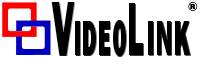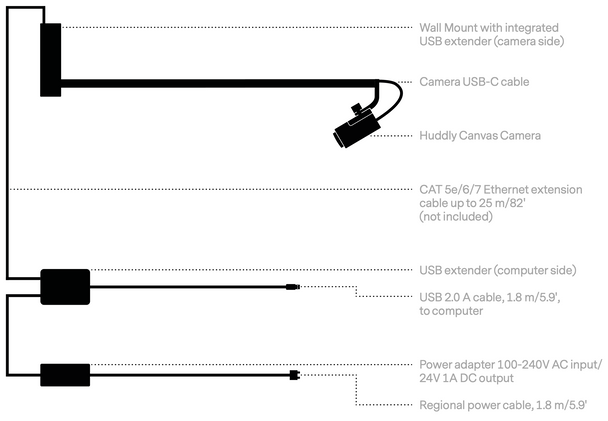Description
Built for Teams and Zoom
Canvas is certified as a Microsoft content camera, and it is recognized as a whiteboard camera in Teams Rooms and Zoom Rooms. When you’re in a video call, you can quickly share an enhanced whiteboard stream by clicking the content camera button.
Image Processing Pipeline
- Efficient and flexible image scaling
- Balanced optical aberration correction - Automatic white balance
- Color correction
- Well-tuned sharpening filters
- Noise reduction with spatial noise filter
Whiteboard Perspective Correction
The camera automatically perspective corrects the whiteboard image
AI Whiteboard Detection
The camera automatically locates the position of the whiteboard
Whiteboard Auto-Crop
The camera zooms in to the whiteboard to give you a clear image of the content
AI Whiteboard Enhancement
- Enhances text visibility and readability
- Boosts marker colors
- Removes shadows, gloss, and visual noise
- Hides people standing in front of the whiteboard
Motion Estimation
Depending on your room system and settings, the camera can sense motion and automatically turn on when the whiteboard is in use
Connectivity
- Canvas connects to a meeting room device via a USB-A port
- The USB extender allows the product to be installed in any size room.
- Requires a CAT 5e/6/7 cable up to 25 m (not included) and connection to power outlet.
- 100-240V power adapter with regional power cable included.