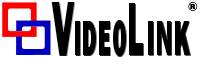Description
Professional A/V presentation and conferencing UHD (ultra high definition) camera with pristine image quality. Simultaneous 3 Gb/s HD-SDI, HDMI, HDBaseT, and IP (H.264) streaming. Recommended for large meeting rooms, lecture halls, and houses of worship.
Key Features:
- Back-illuminated 9.03 Megapixel, ultra high definition 1/2.3-type sensor delivers native 2160p/30 (3840 x 2160) video
- Horizontal field of view 74° (wide) to 4.8° (tele) at 20x
- Imaging and performance comparable to 3-chip cameras
- Precise pan and tilt movements from 0.35° to 120° per second
- Simultaneous HDMI, HDBT, HD-SDI and IP streaming outputs
- Presenter-friendly IR remote control
- Administrative control via web interface
This Package Includes:
- RoboSHOT 20 UHD PTZ camera (in silver/black or white)
- Quick-Start Guide
- 12V power supply with AC cord set(s)
- Thin Profile Wall Mount (black or white) with mounting hardware and installation manual
- Vaddio IR Remote Commander
- EZCamera RS-232 Control Adapter
Camera Features
- Back-illuminated 9.03 Megapixel, ultra high definition 1/2.3-type sensor delivers native 2160p/30 (3840 x 2160) video
- 12X optical zoom and 1.67X digital zoom; effective 20X zoom range; horizontal field of view 74° (wide) to 4.8° (tele) at 20X
- Imaging and performance comparable to 3-chip cameras
- Precise pan and tilt movements from 120° per second down to 0.35° per second
- Simultaneous HDMI, HDBT, 3Gb/s HD-SDI and IP streaming outputs
- Presenter-friendly IR remote control
- Full administrative control from your browser via web interface
- Integration-ready Telnet or serial RS-232 control
- Smooth, silent direct-drive motors
Connector Panel
- 12 VDC, 3.0 Amp power connector – Connect the power supply shipped with the camera
- OneLINK/HDBT connector – Connect to OneLINK interface (video, power and control up to 328 ft/100m)
- HDMI connector – HDMI video output
- HD-SDI connector – HD-SDI video output
- RS-232port–Connect to a controller to manage the camera using a modified VISCA protocol
- HD video select switch – Select the appropriate HDMI video output resolution for the near-end video display
- DIP switches – Set IR frequency, IR on/off, image flip (camera is invertible), and baud rate