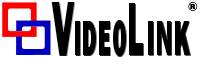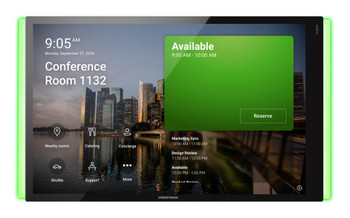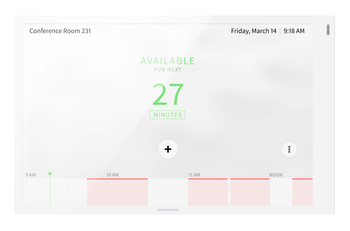Description
A stylish and versatile tabletop touch screen featuring web browsing, Crestron HTML5 and Smart Graphics® software technology, custom‑programmable icons, H.265/H.264 streaming video, a Rava® SIP intercom, Wi‑Fi network® connectivity, and PoE+ (Power over Ethernet Plus) network power. Built‑in applications are provided for room scheduling, conferencing, and home control.
Key Features
- Next generation Crestron® tabletop touch screen
- 10.1 in. (257 mm) widescreen active-matrix color display and 1920 x 1200 WUXGA display resolution
- Capacitive touch screen display
- Custom-programmable virtual control buttons
- Supports Crestron HTML5 and Smart Graphics® software custom user projects
- Built-in Rava® SIP intercom
- Built-in speakers and microphone
- H.265, H.264, or MJPEG streaming video display
- Native apps for Crestron Home™ OS, Sonos® home sound control, Zoom Rooms™ conferencing control, Microsoft Teams® online meeting solution, and various room scheduling services
- Built-in Bluetooth® communications beacon
- Built-in web browsing
- Single wire Ethernet connection with PoE or PoE+ power
- Wi‑Fi® network connectivity
- USB 2.0 port for room availability accessories
- Enterprise grade security and authentication
- Web, cloud, or device-based configuration
The Crestron® TS‑1070 series is a stylish and versatile tabletop touch screen that is ideal for residential and enterprise applications. The TS‑1070 features a 10.1 in. (257 mm) capacitive touch screen display with custom‑programmable control buttons and support for Smart Graphics® software and HTML5‑based custom UI projects. PoE and Wi‑Fi® network connectivity and a modern tabletop design allow the touch screen to be deployed just about anywhere.
Advanced Touch Screen Control
The TS‑1070 offers a sleek and powerful user interface for controlling technology in a home, boardroom, classroom, or command center. The touch screen provides an intuitive interface that is fully customizable with easy-to-use capacitive controls, true feedback, and real-time status display. A built-in proximity sensor wakes the screen without requiring any user interaction, and automatic brightness controls ensure optimal visibility under varying lighting conditions.
Custom-Programmable Virtual Buttons
The TS‑1070 provides a universal status bar that is populated with virtual buttons for quick access to common touch screen functions. The touch screen comes preconfigured with virtual buttons for Power, Home, Lights, Up, Down, and Microphone. Each button can be programmed via a Crestron control system to provide custom functionality, and unused buttons can be hidden individually. The universal status bar is expanded or hidden using simple swipe gestures on touch screen display.
Dynamic User Interfaces
The TS‑1070 supports custom user interfaces created with Crestron HTML5 User Interface and Smart Graphics technologies, allowing greater flexibility for UI developers and programmers.
- Crestron HTML5 User Interface enables UI designers to develop rich, front-end user interfaces with increased reusability and efficiency using modern web methodologies. Crestron HTML5 User Interface development tools are provided to simplify creating user interfaces built on standard web technologies
- Smart Graphics enables programmers to integrate fluid gesture‑driven controls, animated feedback, rich metadata, embedded apps and widgets, and full-motion video into their user interfaces. Smart Graphics provides dynamic features such as graphical buttons and sliders, lists and toolbars, drag-and-drop objects, dashboard widgets, screensavers, and customizable themes.
Voice Recognition
With built‑in voice recognition, spoken commands can be issued the TS‑1070 to quickly turn devices on or off, select and play a specific media source, change the channel, choose a lighting scene, lower the window shades, lock the doors, arm the security system, or enter a password. Simply say a command and Crestron does the rest.1,2
Streaming Video
Native support for H.265, H.264, and MJPEG formats allows the TS‑1070 to display live streaming video from an IP camera, a streaming encoder (Crestron DM‑TXRX‑100‑STR, or similar), or a DigitalMedia™ switcher.3 Video is delivered to the touch screen over Ethernet, eliminating the need for any extra video wiring.
Rava SIP Intercom
Rava SIP Intercom Technology enables hands‑free VoIP communication with other Rava‑enabled touch screens and door stations. Rava works over Ethernet, supporting 2-way intercom and paging without requiring any special wiring. VoIP phone capability is also possible through integration with a SIP‑compatible IP phone system or SIP server, allowing hands‑free telephone functionality complete with speed-dialing, caller ID, custom ringers, and other enhancements. Built‑in echo cancellation affords full‑duplex performance for clear, seamless voice communication using the integrated microphone and speakers.2
Crestron Room Scheduling App
As part of a complete enterprise room scheduling solution, the TS‑1070 can be deployed as a scheduling panel via the Crestron room scheduling app. A Crestron scheduling panel can be installed at the entrance of a meeting room to provide indication of the room’s availability and a view of its schedule for the day. If desired, the room can be reserved on the spot for an ad hoc meeting. A CEN‑ODT‑C‑POE occupancy sensor can also be paired to the touch screen, allowing for occupancy status to be reported instantly to the scheduling app for no‑shows and unscheduled room usage.3,4
Running the Crestron Scheduling App, the TS‑1070 integrates directly with Crestron Fusion® software, Microsoft Exchange Server® software (for users of Outlook® software and Office 365® software), the Google Calendar™ calendaring app (including G Suite™ software), CollegeNET® 25Live® scheduling software, or Ad Astra™ software. IBM® Notes® software is also supported through a Crestron Fusion on‑premises server.
Third-Party Scheduling Apps
The TS‑1070 also includes support various third-party scheduling applications. New providers are made available via firmware updates. Whatever provider you choose, setup is as simple as connecting the touch screen to the network and choosing an app from the web-based setup menu or built-in setup screens. The selected app downloads from the cloud and installs on the touch screen without any programming or control system required.5,6
Zoom Rooms App
The Zoom Rooms™ conferencing control application enables the TS‑1070 to be used as a touch screen control panel for a Zoom Rooms software-based conferencing and collaboration solution. The TS‑1070 offers a superior alternative to a consumer tablet device, providing a more reliable and secure platform. The TS‑1070 may be configured to run the Zoom Rooms app exclusively, or to allow toggling between the Zoom Rooms app and touch screen control mode. The latter option is used to integrate Zoom Rooms conferencing into a larger AV system while providing touch screen control for both.7
NOTE: The Zoom ultrasonic proximity signal is supported up to an average of 9 ft (2.74 m) from the TS‑1070 touch screen to an end user device. The range will vary based on environmental noise, the sensitivity of the end user device, and the orientation to the touch screen.
Microsoft Teams App
The Microsoft Teams® online meeting solution is the hub for teamwork in Office 365® software, engaging people through messaging, voice over IP, online meetings, conferencing, content sharing, and collaboration. The Microsoft Teams application on the TS‑1070 enables presentation, calling, conferencing, and collaboration — all through a single touch screen console, with exceptional full‑duplex wideband audio and HD video. A consistent user experience in every meeting space is provided via the familiar and intuitive Microsoft Teams UI, affording simple operation, built‑in calendaring, and one-touch meeting joins.
NOTE: The TS‑1070 must be operated in Microsoft Teams mode in conjunction with a UC‑ENGINE or UC‑BRKT‑100‑ASSY.
Crestron Home OS Control
The TS‑1070 may be used to control a Crestron Home™ OS whole home solution. Select the Crestron Home app from the touch screen to control lighting, shades, climate, media, security, and cameras, including the ability to create and recall scenes that create a desired ambiance throughout a home. A TS‑1070 may be installed in each room to provide easy access to various Crestron Home functions for both the room and the home.
Bluetooth Beacon
The built‑in Bluetooth® proximity detection beacon enhances the intelligence and personalization of a Crestron system by enabling a smartphone or tablet device to always know what room it is in. It works with the Crestron Go App and Crestron App to determine when the mobile device is in or near the same room as the beacon, and signals the mobile app to automatically display the appropriate controls and information for the room.2,8
Web Browsing
Using its built‑in web browser, the TS‑1070 provides access to online program guides and other web-based services, and it can be used to control DVRs and other devices without having to pick up a separate tablet or smartphone.1
Wired and Wi-Fi Connectivity
An Ethernet LAN connection is all that is required to wire the TS‑1070, containing all control, video, intercom, and power signals within a single wire.
For deployments without access to Ethernet, the touch screen can also be connected the network over Wi‑Fi communications via a local wireless access point (WAP).
Power over Ethernet
Using PoE technology, the TS‑1070 gets its operating power directly through the network cable. PoE (Power over Ethernet) eliminates the need for a local power supply or any dedicated power wiring. Crestron PoE switches (CEN‑SW‑POE‑5 or CEN‑SWPOE‑163) offer a total networking solution with built‑in PoE for multiple touch screens. A PoE Injector (PWE‑4803RU3) is also available to support a single touch screen.
NOTE: PoE+ is required when connecting a light bar or hallway sign via USB. Refer to the “Power” specifications for more details.
High-Speed USB Port
The TS‑1070 provides a high-speed USB 2.0 port for connecting supported Crestron accessories to the touch screen.3
Enterprise-Grade Security
Crestron touch screens employ enterprise-grade networking with robust security features such as 802.1X authentication, TLS encryption, HTTPS connectivity, and Active Directory® service integration. These features are imperative to protect your network against service interruptions and malicious intrusions, and to ensure compliance with your organization’s network policies. Cloud‑based provisioning and management streamlines the process of configuring, monitoring, and updating every touch screen on the network. Additional support for SNMP allows the touch screen to be monitored by your IT administrator.