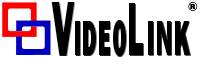Description
- Selects between USB and HDMI sources
- Outputs to a USB 3.0 and HDMI connections
- Control over push-buttons, LAN and RS-232
CAM300 is compatible with Barco ClickShare Conference
Multiple Cameras in your online meetings and webcast
Online collaboration is already a communication norm – like email & cell phones. The novelty and many of the bugs are gone. It’s a valid tool. Audiences already expect a higher production value than a one camera talking head. You can achieve this with software, a multiple input computer and an operator or you can look at Inogeni.
With the Inogeni CAM series of multiple cameras selector, your meeting can be as spontaneous as you want it to be. The CAM products let you select one of four sources from the buttons or remotely. With CAM300 you can present and narrate a PowerPoint program, cut between images of one speaker and a group, have one camera focused on an interviewer and the interviewee, present and explain a spreadsheet or a digitized radiograph, etc. With practice you can make one camera full screen and change what the other camera or source is looking at while it is off screen.
The SHARE series extend the flexibility of the CAM selectors by adding sources mixing and combining effects for a more efficient on line collaboration.
Flexible installation with local and remote control
In addition to the front buttons, you can control them via serial and Ethernet as well. In other words you can use them with Crestron and AMX controlled room or at a remote site.
Extreme compatibility with all applications
Technically, the CAM series integrates a scaler and frame buffer to insure a smooth glitch-free switch so your collaboration program sees a single continuous data stream. Tested apps include Teams®, Quicklaunch®, Barco ClickShare Conference, Hangouts®, ZOOM®, Vidyo®, Livecast®, vMix®, etc. The best way to test your application is that if it works with a single camera, you can have more cameras with Inogeni CAM products.