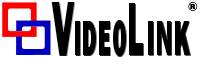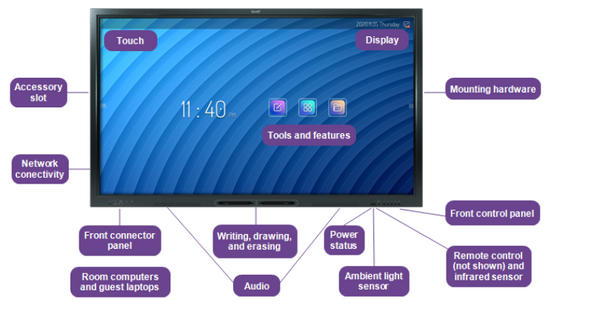Smart Technologies
SMART Board GX075 interactive display with embedded OS and education software - 75"
- SKU:
- SBIDGX175
Description
The SMART Board GX series gives you everything you need to get started with interactivity.
The display includes a comprehensive set of features and components.
Touch
You can do everything on the display that you can do at your computer—open and close applications, meet with others, create new documents or edit existing ones, visit websites, play and manipulate videos, and so on—by touching the display’s surface.
You can use an array of gestures within applications, including panning, scaling, rotating, and zooming in and out.
Display
The 4K ultra-high-definition LED display provides optimal image clarity and wide viewing angles.
Size (diagonal) 75"
Mounting hardware
The display does not include mounting hardware. You can use VESA compliant wall mounts, such a SMART’s WM-SBID-200 wall mount, to mount the display on a wall.
You can also mount the display on a mobile stand.
Front control panel
The front control panel provides buttons for turning the display on and off, controlling the volume, accessing the display’s settings or freezing the screen, going one step back in the screen’s navigation history, and displaying the Home screen.
Remote control and infrared sensor
You can use the remote control to turn the display on and off, adjust display settings, and quickly open applications.
The display’s infrared sensor is located in the bottom-left corner of the display’s frame.
Ambient light sensor
The ambient light sensor is located in the bottom-right corner of the display’s frame.
The ambient light sensor detects the brightness of the room and adjusts the screen’s brightness accordingly.
Power status
The indicator light’s color indicates the display’s status
Writing, drawing, and erasing
The display comes with two pens you can use to write or draw on the screen. Each end of a pen can be assigned to write or draw in a different color. You can erase digital ink by moving your fist or palm over the digital ink.
With Object Awareness, the display responds automatically to the tool or object you’re using, whether it’s a pen, finger, or palm.
Audio
The display includes two 15 W integrated speakers, which are designed to provide sound at the front of a room.
Network connectivity
The display requires a network and internet connection for downloading software and firmware updates.
You can connect the display to a network using Wi-Fi or an Ethernet cable.
- The Wi-Fi module supports both 2.4 and 5 GHz bands.
- The two RJ45 jacks allow you to connect the display and an external device, such as a computer, to an Ethernet network.
Front connector panel
The front connector panel includes connectors for USB peripherals and a computer or other input source.
Room computers and guest laptops
You can connect room computers and guest laptops to the display and view and interact with them.
The display comes with SMART software that you can install on connected computers to take full advantage of the display’s features.
Tools and features
The display’s built-in Android™ computing provides access to apps that enable you to browse the web, use a whiteboard, share your screen, and more without using a connected device.
Accessory slot
You can install an OPS-compatible device, such as a SMART OPS PC module, in the accessory slot. SMART OPS PC modules provide a complete Windows® 10 Pro installation.