Top 5 Business-Grade Video Conferencing Platforms: A Comprehensive Comparison
In the realm of corporate communication, the significance of reliable video conferencing platforms cannot be overstated. As enterprises navigate the hybrid work model, the demand for business-grade video conferencing solutions that ensure seamless communication, robust security, and user-friendly interfaces has skyrocketed. This article endeavors to delineate a comparative analysis of the top 5 business-grade video conferencing platforms, shedding light on their unique offerings and how they cater to the multifaceted needs of modern corporations.
1. Zoom for Business:
Pros:
- Ease of Use: Renowned for its intuitive interface, Zoom makes video conferencing a breeze for users of all tech-savviness levels.
- Security Measures: Offering end-to-end encryption, role-based user security, and password-protected meetings.
- Integration Capabilities: Seamless integration with a multitude of third-party applications enhancing the collaborative experience.
Cons:
- Requires a stable and robust internet connection for optimal performance.
- Some advanced features necessitate a steep learning curve.
2. Microsoft Teams:
Pros:
- Comprehensive Collaboration: An all-encompassing platform enabling not only video conferencing but also chat and document collaboration.
- Integration with Microsoft 365: Seamless integration with Microsoft 365 suite enhances productivity and collaboration.
- Security: Robust security measures including data loss prevention and Advanced Threat Protection.
Cons:
- The abundance of features may be overwhelming for new users.
- Requires Microsoft 365 subscription for full functionality.
3. Cisco Webex:
Pros:
- High-Quality Video and Audio: Offers premium video and audio quality for an immersive conferencing experience.
- Security: Robust security protocols ensure safe communication channels.
- Smart Features: AI-driven features like Webex Assistant and gesture recognition enhance meeting experiences.
Cons:
- The user interface may not be as intuitive as some competitors.
- Premium features come with a higher price tag.
4. Google Meet:
Pros:
- Integration with Google Workspace: Seamless integration with Google Workspace facilitates enhanced collaboration.
- Security: Offers robust security measures including anti-phishing and secure meeting controls.
- Smart Noise Cancellation: AI-powered noise cancellation ensures clear audio.
Cons:
- Limited customization options compared to other platforms.
- Advanced features require a Google Workspace subscription.
5. Adobe Connect:
Pros:
- Customizable Virtual Rooms: Offers highly customizable virtual rooms for a personalized meeting experience.
- Engagement Metrics: Provides engagement metrics to gauge participant interaction.
- Security: Robust security measures ensure safe and secure communication channels.
Cons:
- The platform may require a learning curve for new users.
- Higher price point for advanced features.
Conclusion:
The quest for the perfect business-grade video conferencing platform hinges on the specific needs and priorities of an enterprise. Whether it's the user-friendly interface of Zoom, the all-encompassing collaborative environment of Microsoft Teams, or the high-quality video and audio experience of Cisco Webex, each platform brings a unique set of advantages to the table. By delving into the pros and cons of these top-tier platforms, businesses can make an informed decision that aligns with their communication, collaboration, and security requirements, propelling them towards a future of seamless digital interaction in the corporate ecosystem.
Recent Posts
-
VideoLink: Your Authorized Shure Reseller
VideoLink is proud to be your trusted Authorized Reseller of Shure products, serving a diverse clien …Apr 16th 2024 -
Product Spotlight: [REFRESHED] Mobile Video Conferencing Cart (Teams, Google Meet, Zoom, BYOD, and more) COMPLETE SOLUTION
Introducing the Next Generation of Mobile CollaborationDiscover the cutting-edge [REFRESHED] Mo …Apr 5th 2024 -
Product Spotlight: Elite LARGE Boardroom COMPLETE SOLUTION
Redefining Large Boardroom DynamicsTransform your large boardroom into a beacon of advanced communic …Apr 2nd 2024
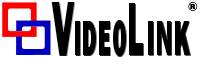
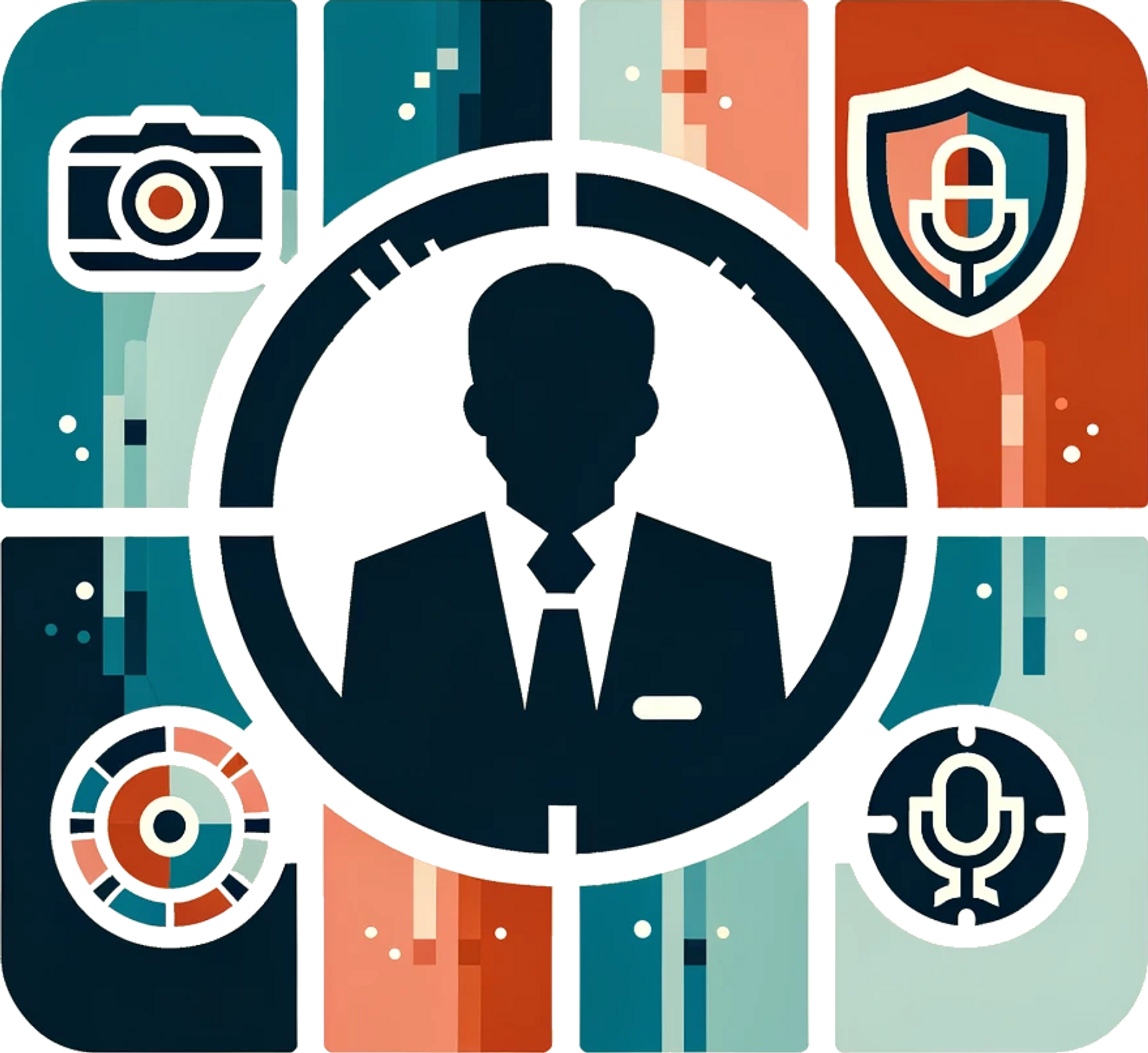

![Product Spotlight: [REFRESHED] Mobile Video Conferencing Cart (Teams, Google Meet, Zoom, BYOD, and more) COMPLETE SOLUTION Product Spotlight: [REFRESHED] Mobile Video Conferencing Cart (Teams, Google Meet, Zoom, BYOD, and more) COMPLETE SOLUTION](https://cdn11.bigcommerce.com/s-tt1cdl8d7a/images/stencil/2001x1701/uploaded_images/refreshed-mobile-cart-complete-solution.jpg?t=1712340594)
