Transforming Business Productivity with Microsoft Copilot for Microsoft 365
In the rapidly evolving landscape of business technology, organizations across various sectors—corporate, healthcare, education, banking, and government—are constantly seeking innovative solutions to enhance productivity, creativity, and collaboration. Microsoft Copilot for Microsoft 365 emerges as a game-changer, leveraging the power of artificial intelligence to redefine the way businesses operate. This blog post delves into the features, benefits, and practical applications of Microsoft Copilot, demonstrating how it can be the catalyst for transformation in your organization.
What is Microsoft Copilot?
Microsoft Copilot is an AI-powered productivity tool integrated into the Microsoft 365 suite, designed to assist users across various applications such as Word, Excel, PowerPoint, Outlook, and Teams. It employs large language models (LLMs), Microsoft Graph, and semantic technologies to offer personalized assistance, automating tasks, and providing intelligent recommendations.
Key Features and Benefits
- Seamless Integration: Copilot is embedded within Microsoft 365 apps, allowing users to access its capabilities directly within their workflow.
- Enhanced Productivity: By automating routine tasks and providing intelligent recommendations, Copilot significantly reduces the time spent on administrative duties, allowing focus on higher-value activities.
- Creativity and Collaboration: From jump-starting the creative process in Word to creating visually compelling presentations in PowerPoint, Copilot unleashes creativity and enhances collaboration.
- Security and Compliance: Built on Microsoft's comprehensive approach to security, Copilot inherits the company's security, compliance, and privacy policies, ensuring data protection.
Practical Applications in Various Sectors
- Corporate: Streamline workflows, automate email management, and facilitate effective meetings with actionable insights in real-time.
- Healthcare: Enhance patient care documentation, streamline administrative tasks, and foster collaboration among healthcare professionals.
- Education: Automate administrative tasks for educators, enhance collaborative learning experiences, and assist in creating engaging educational content.
- Banking and Government: Securely manage sensitive data, automate reporting, and enhance customer and citizen engagement through personalized communication.
Implementation Considerations
While Microsoft Copilot offers numerous benefits, its success hinges on thoughtful integration and management. Organizations need to monitor the data Copilot accesses to ensure accuracy and alignment with operational standards. Understanding the potential for AI biases and ensuring data quality are crucial for maximizing Copilot's effectiveness.
Save Big on Microsoft Copilot with VideoLink: Slash your expenses and boost your bottom line when you choose VideoLink over direct Microsoft purchases for your Copilot solution. Tap into our exclusive pricing and let the savings begin—contact us now and unlock the potential of Copilot for less.
Conclusion
Microsoft Copilot for Microsoft 365 represents a significant leap forward in integrating AI into business operations. By embracing Copilot, organizations can unlock new levels of productivity, creativity, and collaboration, all while ensuring security and compliance. As businesses continue to navigate the complexities of digital transformation, Microsoft Copilot stands out as a valuable ally in the quest for efficiency and innovation.
Recent Posts
-
VideoLink: Your Authorized Shure Reseller
VideoLink is proud to be your trusted Authorized Reseller of Shure products, serving a diverse clien …Apr 16th 2024 -
Product Spotlight: [REFRESHED] Mobile Video Conferencing Cart (Teams, Google Meet, Zoom, BYOD, and more) COMPLETE SOLUTION
Introducing the Next Generation of Mobile CollaborationDiscover the cutting-edge [REFRESHED] Mo …Apr 5th 2024 -
Product Spotlight: Elite LARGE Boardroom COMPLETE SOLUTION
Redefining Large Boardroom DynamicsTransform your large boardroom into a beacon of advanced communic …Apr 2nd 2024
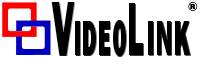
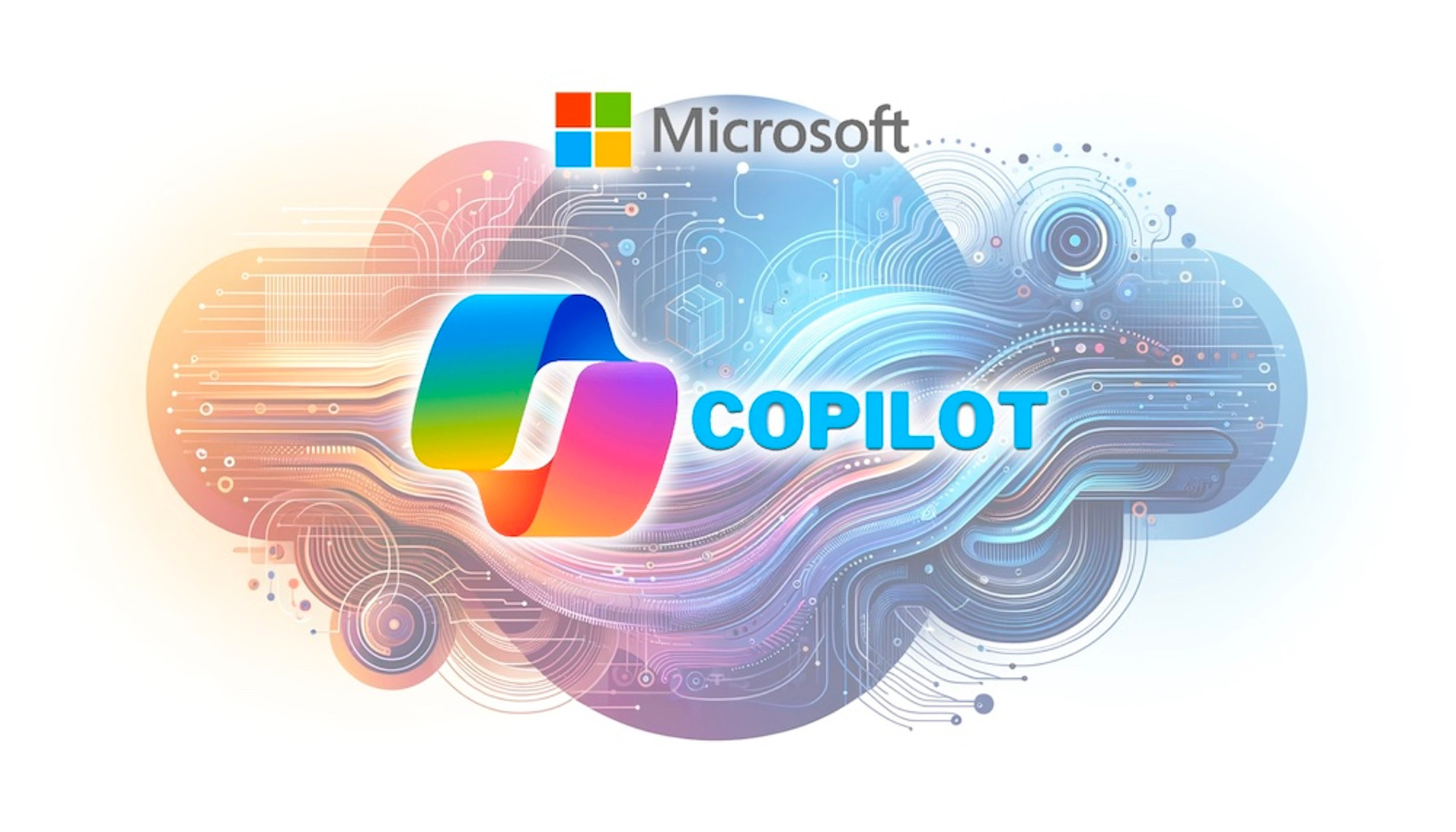

![Product Spotlight: [REFRESHED] Mobile Video Conferencing Cart (Teams, Google Meet, Zoom, BYOD, and more) COMPLETE SOLUTION Product Spotlight: [REFRESHED] Mobile Video Conferencing Cart (Teams, Google Meet, Zoom, BYOD, and more) COMPLETE SOLUTION](https://cdn11.bigcommerce.com/s-tt1cdl8d7a/images/stencil/2001x1701/uploaded_images/refreshed-mobile-cart-complete-solution.jpg?t=1712340594)
